The list of responsibilities for the in-house legal team keeps growing, despite flat or decreasing budgets. This can leave in-house teams wondering how they can boost efficiency and display the impact of their work.
For many, the answer lies in the strength of their legal tech stack. Do you have the right tools to cut out manual, time-consuming work? And if you do, are you getting the most out of them?
When you think of your tech stack, contract lifecycle management (CLM) likely comes to mind, but we know legal teams are responsible for more than just contracts and need a way to track and report on all their work.
That’s why we created LinkSquares Prioritize — a project management tool built for legal teams. We’re continuing to evolve Prioritize to help teams automate manual work, collaborate with stakeholders, and report on their impact with data. Read on to see what’s possible with the latest features in LinkSquares Prioritize.
Automate manual work and create repeatable legal workflows.
Tasks created via email
The long list of tasks and stakeholder requests can come at you from all directions — email, Slack, and even phone calls. How can you stay on top of all that work when it lives in so many different places?
You can now consolidate your tasks and requests in Prioritize by creating tasks via email. Just send an email to your unique Prioritize email address and voilà — the request lands on your Prioritize board without clogging up your inbox!
Subtasks
By including subtasks in your to-dos, you can break more robust work like IP, M&A, or even disputes into manageable pieces and track progress as you move through each stage.
Easily find, track, and collaborate on tasks.
Saved Filters
Easily access specific tasks or types of tasks by filtering your Prioritize board and saving the view for easy access. You can set these views as private or share with your entire team.
Custom Statuses
To track the status of those tasks in a more personalized way, you can create Custom Statuses in Prioritize. Rename statuses to fit your existing processes and naming conventions, or if you’re looking for more granular tracking, you can also create additional statuses like “Waiting on Others” or “With Outside Counsel.”
Comments
Working on a task as a team? Collaborate using the in-app chat to share updates and ask questions.
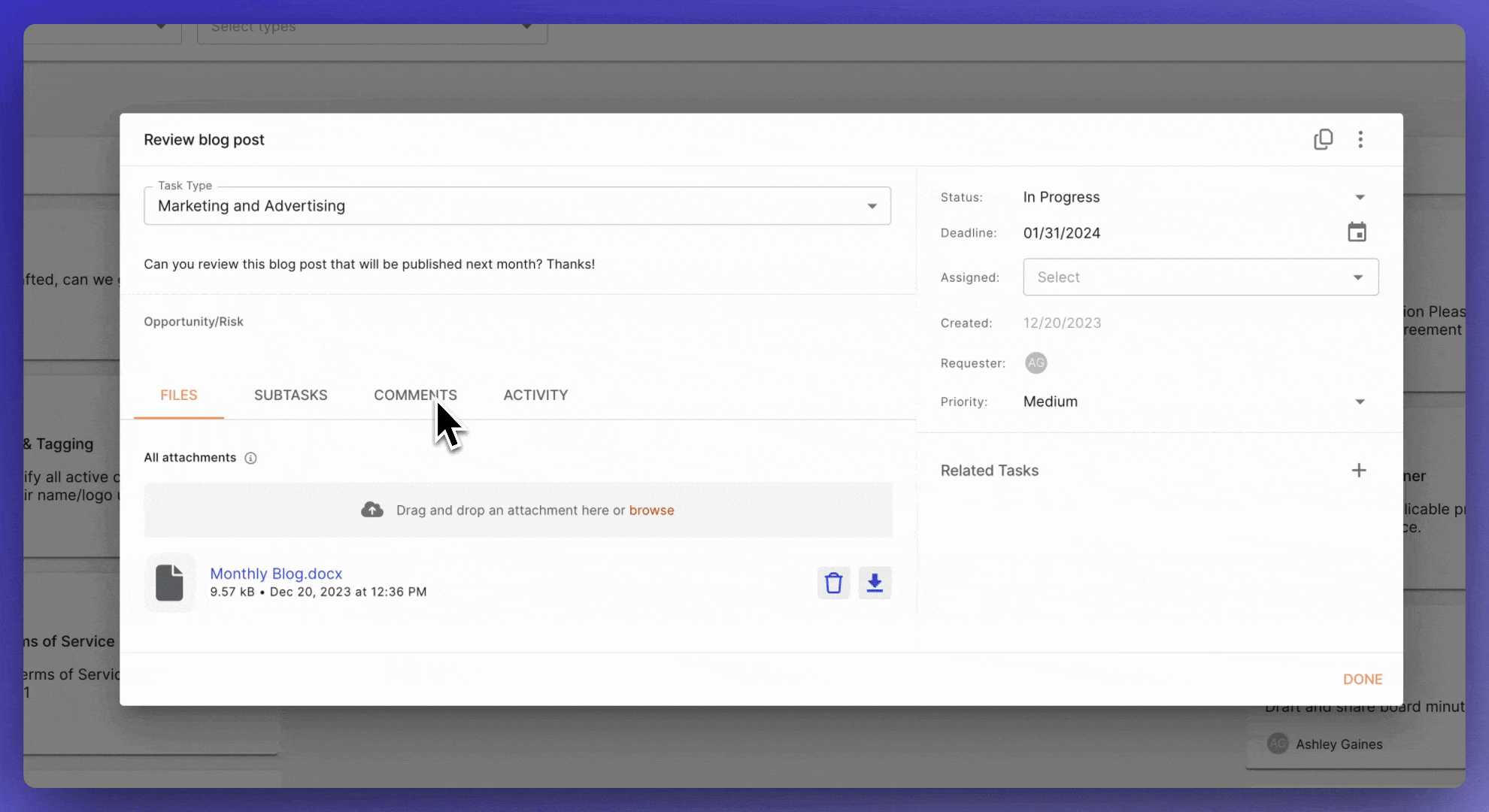
Track progress and report on your impact.
Activity Feed
Wondering where a project stands and who is working on what? Keep track of a task’s activity and any changes with the Activity Feed. Quickly see who created a task, who is actively working on a task, and a timestamped record of changes they’ve made.
Reporting
Reporting on your team’s workload and impact doesn’t have to be a time-consuming, manual process. Use Dashboards in Prioritize to monitor and report on your team’s workload, plus get easy access to the data you need to improve processes, make strategic decisions, or even make the case for additional headcount.
But that’s not all … here’s a sneak peak of what’s coming to LinkSquares Prioritize:
Templates (launching later this month!)
You’ll soon be able to create templates in Prioritize to standardize the intake and completion of recurring tasks. Templates include custom form questions to gather the specific information you need up front. And when a task is created or requested using the template, the relevant assignees, attachments, and subtasks are automatically generated.
AI-Suggested Subtasks (coming in Q1!)
Then, by adding generative AI to the mix, you’ll be able to take templates a step further with AI-Suggested Subtasks. Stumped on next steps to add to your template? Enter a prompt like “Create a list to review marketing collateral” and the AI will generate suggested steps for your team to take.
Want to learn more about LinkSquares Prioritize and see it for yourself? Request a demo today.

Subscribe to the LinkSquares Blog
Stay up to date on best practices for GCs and legal teams, current events, legal tech, and more.


