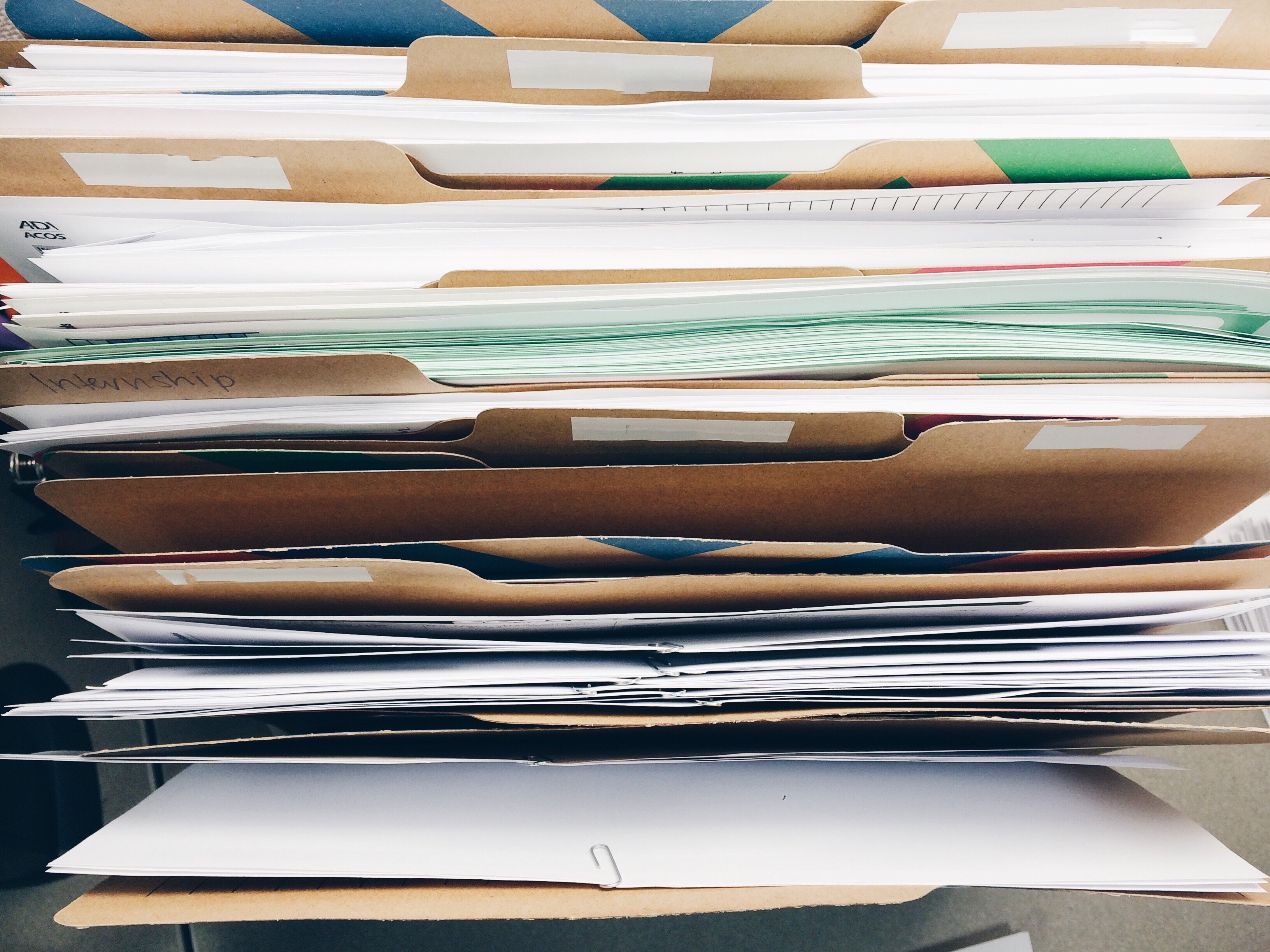 Tags Scale, but Folders Fail
Tags Scale, but Folders Fail
There’s an old axiom that software developers have relied on since the early 2000s, when tag-based taxonomies cropped up in the earliest days of interactive web applications: tags scale, but folders fail. At LinkSquares, this philosophy -- and the logic behind it -- explains why we organize your legal agreements using tags, rather than copying over the old folder arrangements that exist in your current storage systems.
This is a provocative choice because, frankly, lawyers love folders. To understand why we don’t use folders, let’s start with what folders are good for: discoverability, and access control.
Discoverability
Discoverability is a fancy way of describing how easy it is to find something. Before Google came along and taught everyone how to use keyword searches, the only way to find a specific file among the dozens, hundreds, or thousands of files on your computer system was to organize everything into folders and directories. It’s how you could find, for example, a specific sales contract without knowing the exact file name. Go look in the Contracts directory, in the Sales folder.
But what happened when the Sales folder got so full it needed subfolders? Did you name and organize subfolders based on the month the deal closed, or the quarter where you recognized the deal booking? And how much easier did that make it to find a specific contract when you weren’t sure the exact date you executed or booked it?
Whatever your answer -- and we’re sure it was a good one -- did every member of your legal team save files the same way? Which is to say, if LinkSquares copied your folder structure, would it match every other folder structure in your company? And if not, how easy would it be for you to find your documents under someone else’s folder scheme? (And this assumes everyone saves every file to the folder where it “should” go, rather than their desktop or documents folder.)
On the other hand, if you tagged all sales contracts as Sales, every deal signed in August of 2021 as Signed Aug. 2021, and every deal booked in the third quarter as Booked Q3 2021, you could narrow down your contract search pretty quickly using any or all of those tags, with nothing hidden in some obscure subfolder. With tags, everybody’s organizing scheme can be used.
Tags make things more discoverable, because you can keep adding tags, whereas a file can only be in one folder.
So, why does anybody still use folders? Because files can only live in one folder, folders make access control easier. Folders give you a single door to lock. Controlling folder access is how every major document management and file-sharing system handles document security. Most systems can’t lock down documents based on their tags.
But LinkSquares can.
Get Flexibility and Security with LinkSquares
LinkSquares allows you to create as many security roles -- admin, editor, reviewer, etc. -- as you like, and each role can have access to specific document tags. If you want sales representatives to only have access to the sales contracts they manage, you can create a tag for their territory or area of responsibility, then only grant them access to documents that feature that specific tag.
So, with LinkSquares, you get the flexibility of tags, but the security of folders. (And that’s before we even talk about the best full-text document searching on the market.)
Tags scale, but folders fail. That’s why LinkSquares uses tags to organize all the legal agreements you manage. It makes contracts easier to find, but without compromising security.
If you’d like to learn more about the most advanced -- and well thought-out -- contract management solution on the market, contact LinkSquares today.
Subscribe to the LinkSquares Blog
Stay up to date on best practices for GCs and legal teams, current events, legal tech, and more.


