We’re excited to share that LinkSquares Knowledge Base has been updated to better empower our users! I’m Ethan Walfish, and I lead the Support Team here at LinkSquares. As I think about supporting our customers, one of the most important elements is having the information users need readily available.
Our new Knowledge Base comes with several enhancements, including:
- An updated backend to ensure faster page loads and reliable formatting across environments
- A new rich text editor when submitting and updating support cases
- Greater functionality to see your existing and historical support cases
- Updated styling that better represents our brand and is more user friendly
As usual, the Knowledge Base is available by either visiting https://help.linksquares.com or from within the application under the User Menu:
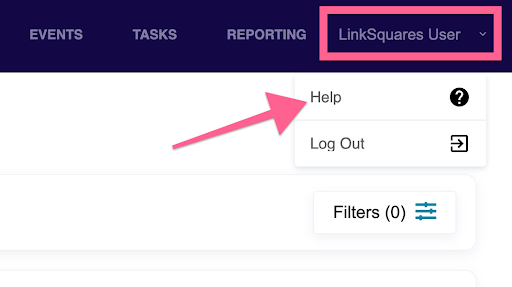
We’re thrilled to provide you with this content. Here are some of our favorite articles:
- LinkSquares Sign FAQ
- Governing Summaries FAQ
- Finalize Integration in Salesforce
- LinkSquares Finalize for Microsoft Word
- LinkSquares API Overview
- Reporting in Analyze
If you can’t find something you need, don’t hesitate to chat with us! We’re online from 8:30 AM until 5:30 PM ET. You can contact us via the chat icon in the lower right corner of the Knowledge Base.

We want to know how we’re doing. Please reach out to your CSM, support@linksquares.com, live chat, or fill out a survey at the end of your support cases. We look forward to working with you!

Subscribe to the LinkSquares Blog
Stay up to date on best practices for GCs and legal teams, current events, legal tech, and more.


