Contract review is a critical component of any legal team’s workflow. Some legal team members even spend the majority of their time reviewing contracts. Contract review requires a good amount of time and resources, especially if it’s being conducted manually.
Luckily, there are pre-signature tools, like LinkSquares Finalize, that help make contract review efficient, fast, and, dare we say, easy. Let’s take a closer look at what contract review typically entails, then dive into some specific tools in LinkSquares that will help you master contract review.
What is contract review?
Contract review is the process of carefully examining a legal agreement, such as an order form or lease, to ensure that the terms are fair, accurate, and legally enforceable. This can be done by an attorney or by a party who has the sufficient legal knowledge to review the terms. Brittany Wayne, Commercial Counsel at LinkSquares, says: “Contract review involves closely understanding the who, what, when, where, and why within the document - that is, what the two contracting parties are aiming to accomplish by entering into the agreement, how that’s spelled out in the document, and making sure both parties are aligned on the terms.”
Some specific aspects that may be reviewed during a contract review process include:
- Identification of the parties involved and their obligations
- Payment terms, including payment amounts and schedules
- Term, termination, and cancellation provisions
- Liability and indemnification provisions
- Intellectual property ownership and licensing
- Confidentiality and non-disclosure requirements
- Governing law and jurisdiction provisions
Conducting a contract review is especially important for compliance reasons; it ensures that the agreement complies with all the relevant laws and regulations. One of the main goals of contract review is also clarity and accuracy to avoid any misunderstandings and disputes down the line. By identifying potential legal issues or risks in the agreement, a contract review allows both parties to take steps to mitigate those risks and protect their interests.
What is a pre-signature contracting tool?
A pre-signature contracting tool is a software platform or system designed to streamline the contract review and approval process before a contract is signed. These tools help to automate the contracting process, making it faster and more efficient while also reducing errors and risks.
Pre-signature contracting tools typically include features such as:
- Contract template libraries: A library of contract templates can typically be customized to meet specific needs, saving time and ensuring consistency across contracts.
- Automation features: These features automate the contract review and approval process, allowing parties to easily track progress and ensure that all required parties have reviewed and approved the contract.
- Contract analytics: Contract analytics features help identify bottlenecks in the contracting process and can accelerate time to close by uncovering key insights for your team.
- Collaboration features: These tools often include features that allow parties to communicate and collaborate on contract terms in real time, improving efficiency and reducing errors.
- Document management: Pre-signature contracting tools often include document management features that allow parties to store and organize contracts, making them easily accessible and searchable.
In summary, pre-signature contracting tools are designed to make the contracting process faster, more efficient, and less prone to errors and risks while also providing greater transparency and collaboration among the parties involved. Not using a pre-signature contracting tool results in inefficiencies and increased risk, difficulty in tracking progress, and limited collaboration across the business, all of which means delays and financial losses.
Contract review with LinkSquares
With LinkSquares Finalize, you can easily create, review, and approve contracts in one easy-to-use platform that integrates seamlessly with your current tech stack. LinkSquares streamlines your contract creation process, gives you full visibility into your agreements, and enables you to seamlessly collaborate with your team. Here are some key features that you can leverage to truly master contract review:
Activity Feed, Info, and Tasks
When you first start reviewing a new agreement in LinkSquares, turn your attention to the pane on the right-hand side of the agreement page. This pane shows you a few critical agreement details that will help set you up for success and determine the rest of your review strategy. In the info tab, you will be able to see who the parties involved are, the contract amount (if relevant), and any other context so that you know how to approach the contract.
In the Tasks section, you can see all the appropriate approvers, so you know who to loop in to move the agreement forward. You can also add any additional approvers or to-do tasks that are relevant to the agreement.
The activity feed captures the entire history of anything that happens to this contract: The different phases it moves through, the new versions that are uploaded, etc. You can also use the chat functionality here to collaborate with stakeholders across the business. In short, this tiny but mighty part of Finalize can often give you all the information you need to successfully begin your contract review process.
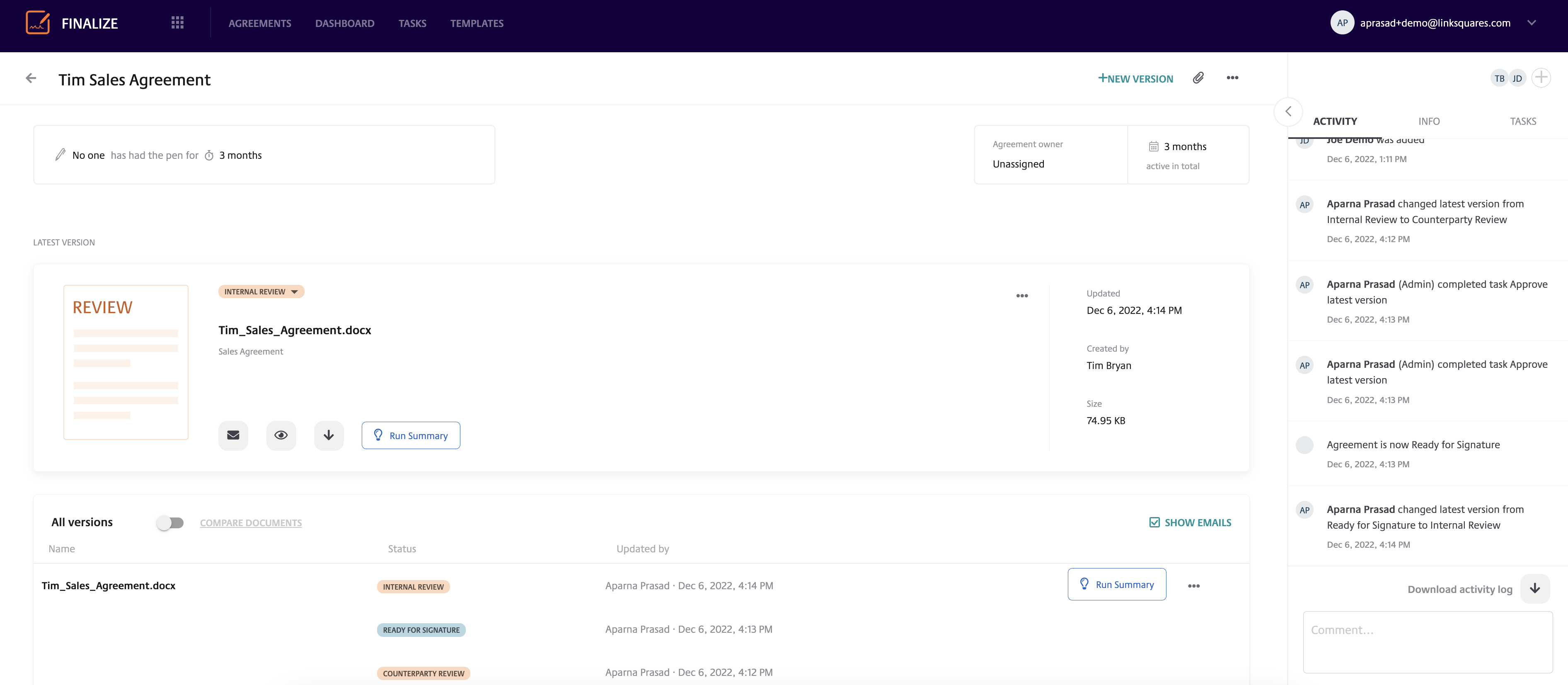
Agreement Statuses
As your business starts to flourish, so will the number of in-flight agreements in LinkSquares. Instead of manually tracking, or memorizing, where an agreement stands, agreement statuses make it easy to understand where a contract is in its lifecycle. These statuses are descriptively named, so you don’t need to guess if the contract is being reviewed internally or by the counterparty. If you’re looking to improve your contract review processes, you can use Dashboards to see metrics such as “Inception to Fully Signed” to determine the types of agreements that are taking the longest.
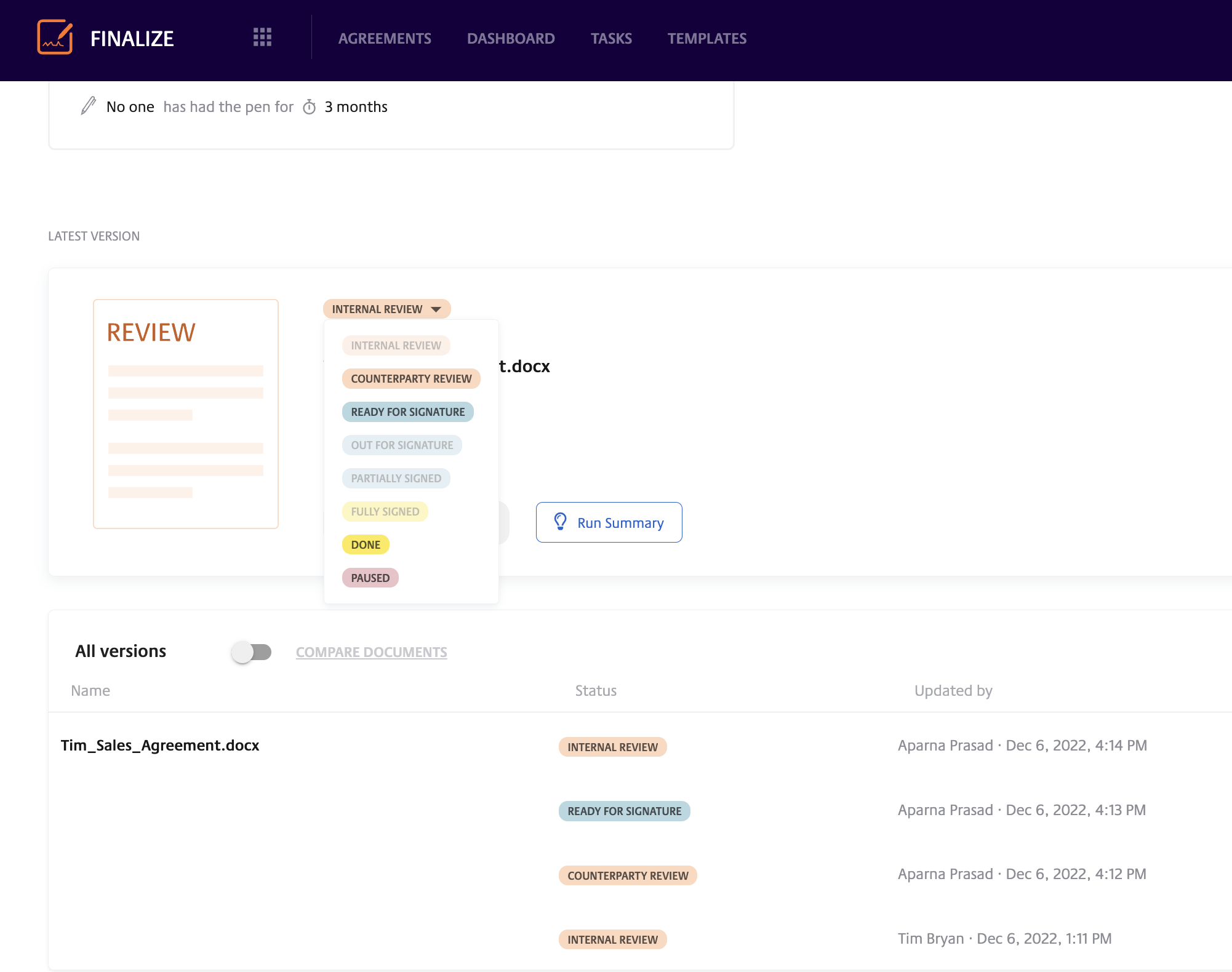
LinkSquares Finalize for Microsoft Word
We hear you loud and clear: Microsoft Word is your best friend when it comes to contract review. With the Word Integration for Finalize, you get the robust functionality of Word, with the power of LinkSquares, at your fingertips. This means you can review your contracts in Word without ever having to leave it. When you’re done reviewing, you can immediately upload the agreement into Finalize with the click of a button. With the in-app chat, you can let your team know that a new version has been uploaded. As the agreement progresses, you can still see notifications and comments natively in Word.
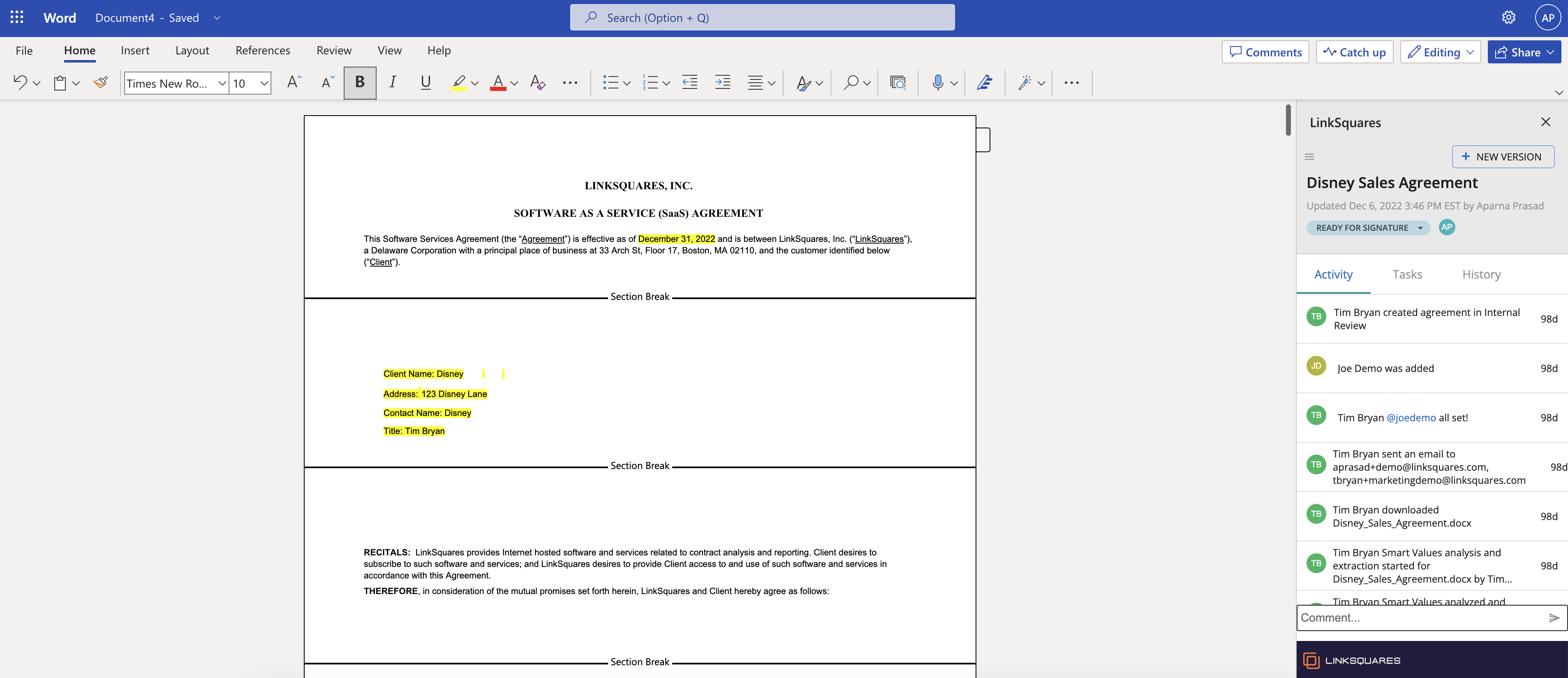
Document Comparison
Document Comparison brings modifications made between versions to the forefront, even if track changes or redlines were not initially activated. Simply select the two documents you would like to compare, and LinkSquares will provide a Word version that highlights the changes between the two. Document Comparison effortlessly speeds up contract creation since all you have to do is pick which versions to compare. This reduces risk by automatically tracking redlines – and you’ll never miss a change due to human error.
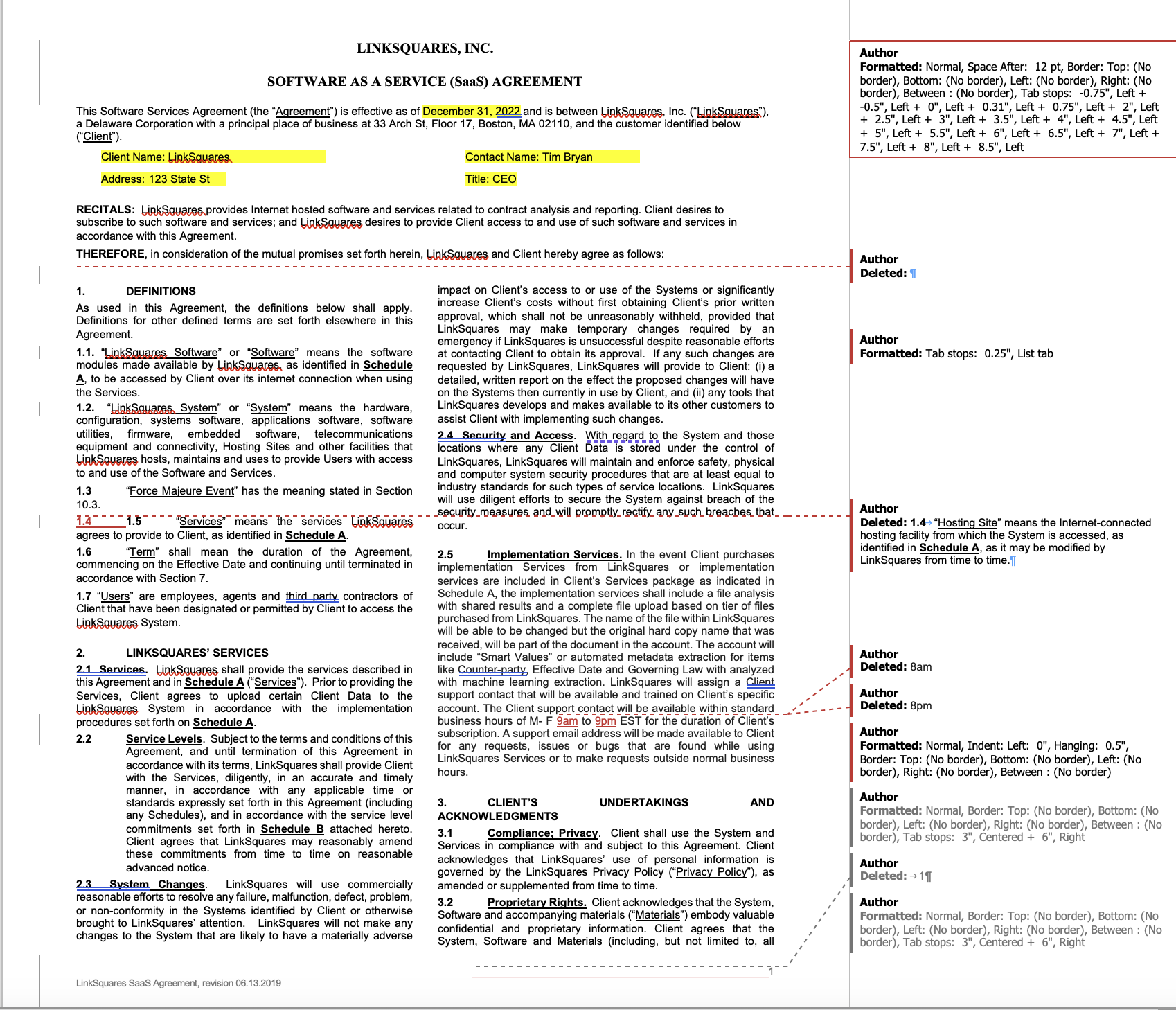
Smart Summary
Complex third-party contracts can take a while to review and negotiate because they’re unfamiliar. Rather than reading through every contract manually, you can use Automated Smart Summary to generate a Smart Summary so you can quickly review key terms, called Smart Values, and surface the language you’d like to focus on. LinkSquares uses a proprietary algorithm to pull out key pieces of data from your contracts that give you deep, immediate insights into the contracts currently in your review process, enabling you to better understand your legal commitments and business.
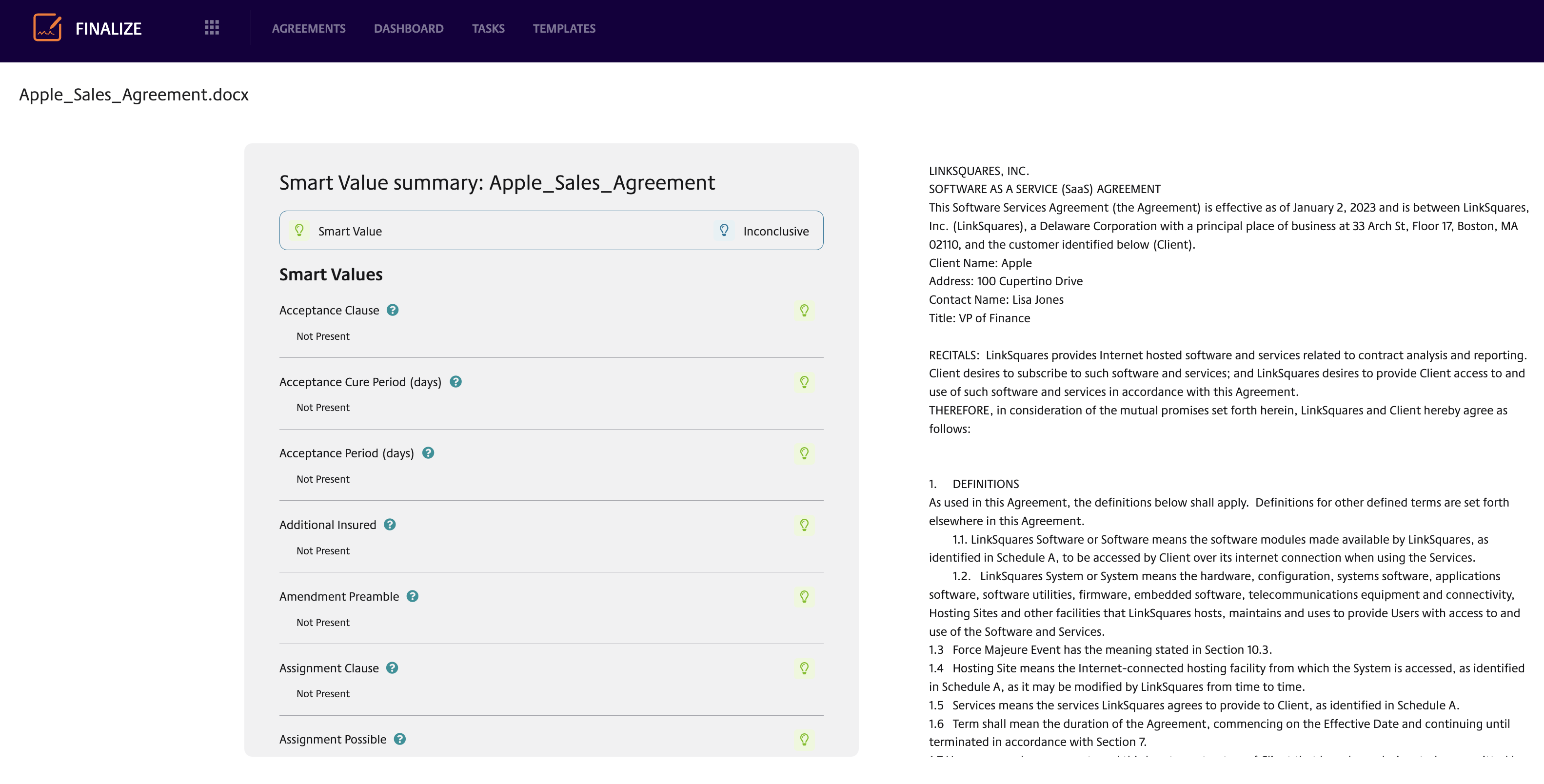
Contract review is complex and time-consuming, but with the right tools and processes in place, it’ll run like a well-oiled machine. Brittany Wayne, LinkSquares Commercial Counsel, says: “I think of each contract as a puzzle, and the different tools in Finalize make it easy to find those important structural pieces, enabling me to do my best work.”
To learn more about how you can master contract review with LinkSquares, request a demo today.
Subscribe to the LinkSquares Blog
Stay up to date on best practices for GCs and legal teams, current events, legal tech, and more.


