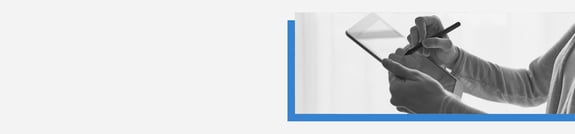The right e-signature platform makes doing remote business easier, gives your company "green" status, and improves document security and administration. Adobe Sign and DocuSign are both leading electronic signature platforms. Plus, LinkSquares Sign was released in April of 2022. They all have important differences, however - let's take a look and see which is best for your business.
What is DocuSign?
DocuSign deploys on the cloud and in the mobile space, making signing documents convenient regardless of location.
It offers a range of plans, starting from its Personal Plan for up to 5 signatures per month, all the way to the enterprise plans, with capabilities to support the Global 1000.
Using DocuSign, you can present a professional platform to signees on the fly. The company designed its user interface so that users can sign and manage documents anywhere. You get security with full encryption that is also tamper evident.
When using DocuSign, you also gain the advantage of a freemium and free trial option if you only need a few signatures per month.
What is Adobe Sign?
With licenses available for up to 499 users, Adobe Sign is meant for large enterprise businesses. It can also work for small and midsize companies as well as nonprofits. You get good workflow management, an accessible user interface and you get document sealing and auditing along with the basic functionality of the platform.
Accessibility is a huge component of what makes the Adobe brand successful. If you already have an infrastructure of outside applications, you will be able to easily integrate Adobe Sign into your program. The UI works well in the cloud, and it has a mobile app as well.
Adobe Sign has a subscription service, but it does not have a freemium option. Its user license range is from 100 to 499, and it does not have an option for smaller companies, unlike DocuSign.
What is LinkSquares Sign?
LinkSquares Sign is the new digital signature tool built directly into LinkSquares -- no integration required. That said, LinkSquares is currently available only for LinkSquares customers; there is no standalone option.
If you use LinkSquares Finalize to draft your contracts and legal agreements, you already have access to LinkSquares Sign. It comes standard with the LinkSquares contract lifecycle management (CLM) suite. All LinkSquares customers can try out the functionality free of charge. The easiest way to see if Sign is adequate to your needs is simply to test-drive it as part of your regular LinkSquares workflow.
Sign being directly built into LinkSquares means that there is no risk of exporting or uploading the wrong files or file versions when switching between LinkSquares and an external signature tool. It also means that the status of your document, including partial signatures, is instantly updated the moment any designated signatory signs an agreement. Perhaps most critically, by using LinkSquares Sign, the complete audit history of an agreement is in one app and one single log; you'll never have to "marry up" your drafting and approval history with your signature log, because it's all one contiguous record.
Which Should I Choose for My Business?
When it comes to Adobe Sign vs. DocuSign, you should first consider the needs of your company and the options that each solution provides.
- Mobile Platform: DocuSign has a better mobile platform than Adobe Sign. If you are on the road getting signatures at events in real time, DocuSign will usually be your preferred option.
- Security: DocuSign also slightly outpaces Adobe Sign when it comes to security for SMB. However, if you have a large scale enterprise to consider, Adobe Sign has a more expansive web of security.
- Company Size: DocuSign is a great solution for small, growing, and enterprise level businesses since it offers flexibility in number of users starting with the freemium plan all the way up to enterprise options. AdobeSign is geared toward user licenses between 100-499, so is meant for a more specific size company.
- Usability: Having an accessible user interface is important for your logistics. Difficulty getting the signatures you need can slow down your business. DocuSign has an interface that you do not have to be an expert to understand, which puts it ahead of Adobe Sign.
- DocuSign has the best user experience, especially on mobile devices. So if ease of use for signatories is your primary concern, you can't do better.
- Adobe Sign is enterprise-grade all the way -- with the major software integrations, price supports, and service tiers to match. If your digital signature solution has to integrate with a complex corporate security infrastructure and complicated document workflow tools, Adobe Sign is probably the best fit.
- LinkSquares Sign, meanwhile, is designed specifically for users of the LinkSquares CLM suite. If you're drafting and managing contracts in LinkSquares, there's no reason to leave that ecosystem to get an agreement signed -- especially when LinkSquares Sign is almost certainly cheaper than any standalone tool you'd care to integrate or adopt.
LinkSquares also integrates seamlessly with both Adobe Sign and DocuSign, so no matter which solution you choose for your business your fully executed contracts will get uploaded automatically into your LinkSquares account.
Want to read an in-depth analysis of the similarities and differences between the five platforms? Check out our eBook Adobe Sign vs. Docusign vs. Dropbox Sign vs. PandaDoc vs. LinkSquares Sign: Which is Better for Your Legal Team.
Updated 4/6/23

Subscribe to the LinkSquares Blog
Stay up to date on best practices for GCs and legal teams, current events, legal tech, and more.